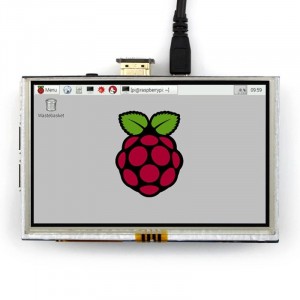Overview
This LCD 5 '' for Raspberry Pi with resolution of 800x480 pixels is ideal for your projects. The LCD is very easy to use, having HDMI interface and resistive touchscreen.
Specifications
- Diagonal 5"
- Resolution 800 x 480 pixels
- HDMI Interface
- Touchscreen with proprietary driver
- Raspberry Pi compatible with 1, 2 and 3
pin arrangement
| NO PIN. |
SYMBOL |
DESCRIPTION |
| 1, 17 |
3.3 V |
Positive Power (3.3 V power input) |
| 2, 4 |
5 V |
Positive Power (5 V power input) |
| 3, 5, 7, 8, 10, 11, 12, 13, 15, 16, 18, 24 |
NC |
NC |
| 6, 9, 14, 20, 25 |
GND |
Ground |
| 19 |
TP_SI |
SPI date of Touch Panel input |
| 21 |
TP_SO |
SPI output date of Touch Panel |
| 22 |
TP_IRQ |
Touch Panel interrupt, low level while the Touch Panel detects touching |
| 2. 3 |
TP_SCK |
SPI clock of Touch Panel |
| 26 |
TP_CS |
Touch Panel chip selection, low active |
Example of use
Edit boot configuration:
sudo nano /boot/config.txt
and amend as follows:
# uncomment if hdmi display is not detected and composite is being output
hdmi_force_hotplug=1
# uncomment to force a specific HDMI mode (here we are forcing 800x480!)
hdmi_group=2
hdmi_mode=1
hdmi_mode=87
hdmi_cvt 800 480 60 6 0 0 0
start_file=start_x.elf
fixup_file=fixup_x.elf
#gpu_mem=128
Raspa's run-config and activate I2C interface in the "Advanced":
sudo raspi-config
Install the driver for touchscreen:
pi@raspberrypi ~ $ tar xvf LCD-show-150602.tar.gz
pi@raspberrypi ~ $ sudo ./LCD5-show
Reset Raspberry Pi and should now display screen via HDMI.